The term 'Package' can apply to different types of products and services, and there is a clear distinction in the way Tourplan handles different 'Package' types.
Examples of types of Package
- An FIT Self Drive or Seat in Coach (SIC) multi day tour that the Tourplan user company purchases in total from another operator.
- An FIT Self Drive or Seat in Coach (SIC) multi day tour that the Tourplan user company operate themselves.
- An accommodation service which the supplier has priced at $xxxx.xx for nn days/nights and $yyyyy.yy for additional days/nights. The values for $xxxx.xx and $yyyy.yy are different.
In the case of 1 above, the Package will be one service in the Tourplan Product database, since only one supplier is being paid for all of the services in the product.
In the case of 2, the package will be created in-house using multiple suppliers and will be packaged using the PCM application and operated via the FITs/Groups applications. Details on the setup of this type of package are in the PCM Packages User Manual and details on the operation of the Package are in the FITs User Manual (for F.I.T. Packages) and the Groups User Manual (for S.I.C. Packages).
It is the type of package in 3 above that this section relates to - where an accommodation service has a standard contract price of (e.g.) 200.00, but at a certain time of the year has a special of (e.g.) 7 Nights for 1190.00 (=170.00 per night) with additional nights at 190.00.
The following examples illustrate how rates are set for different types of packages.
Standard
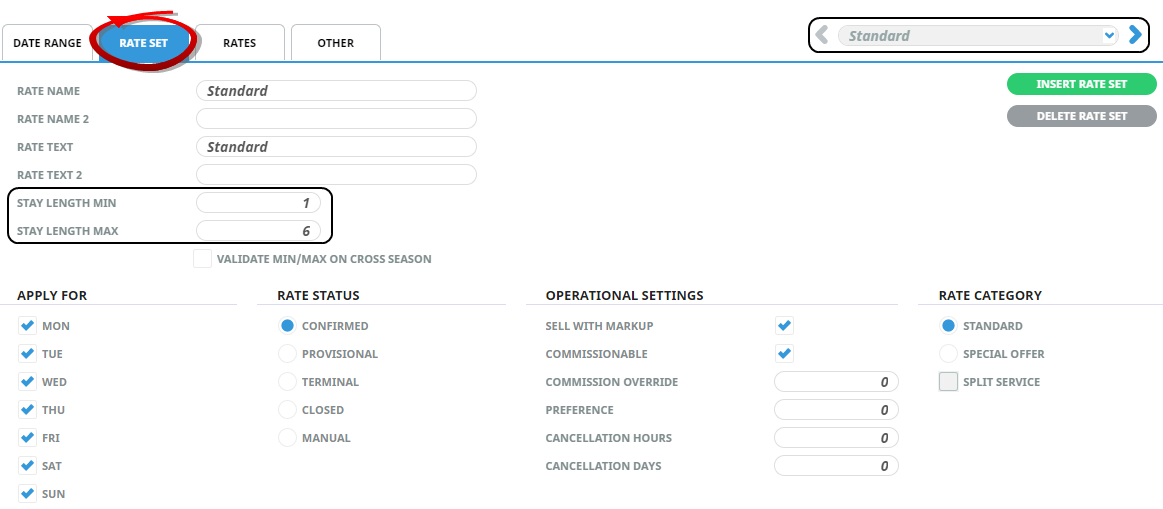
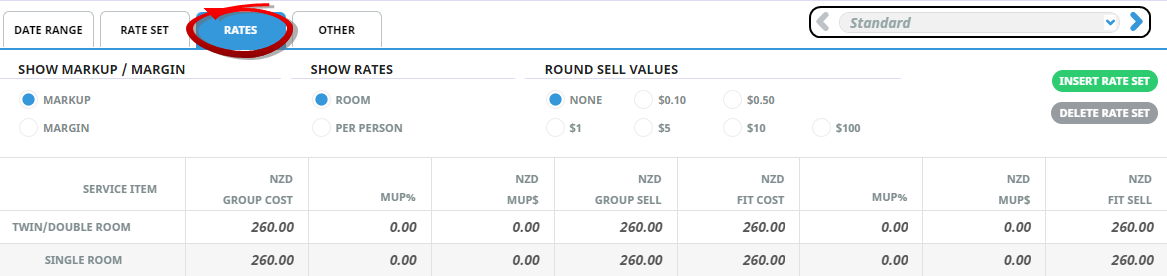
7 Night Package
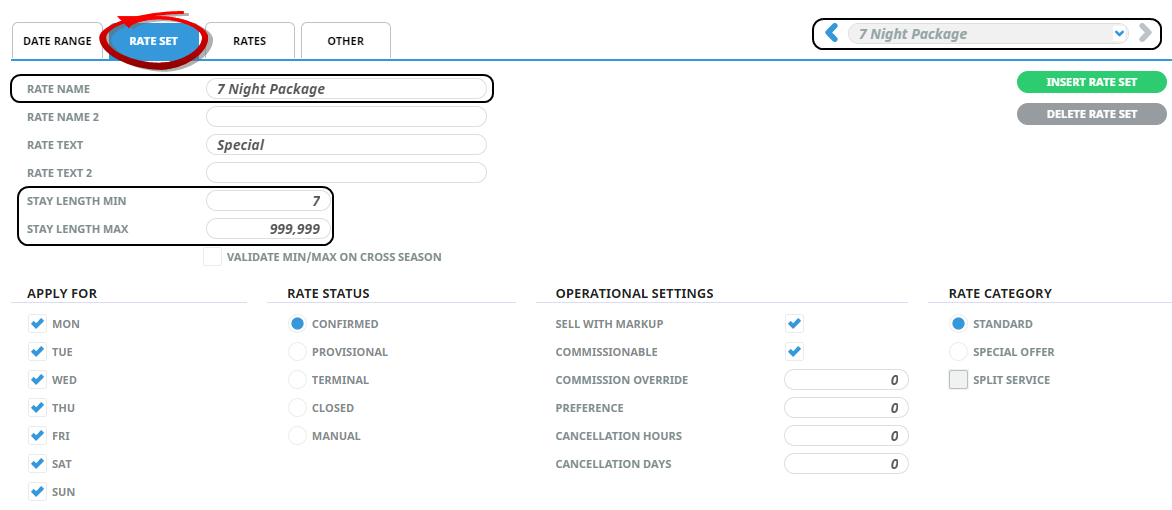
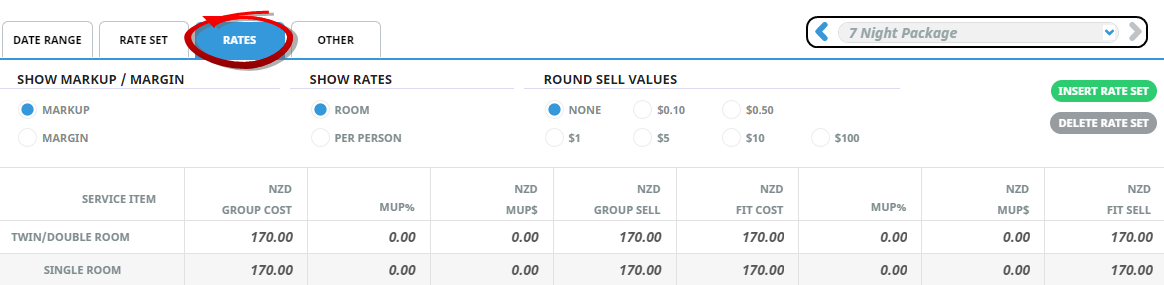
7 Night Package - Extra Nights
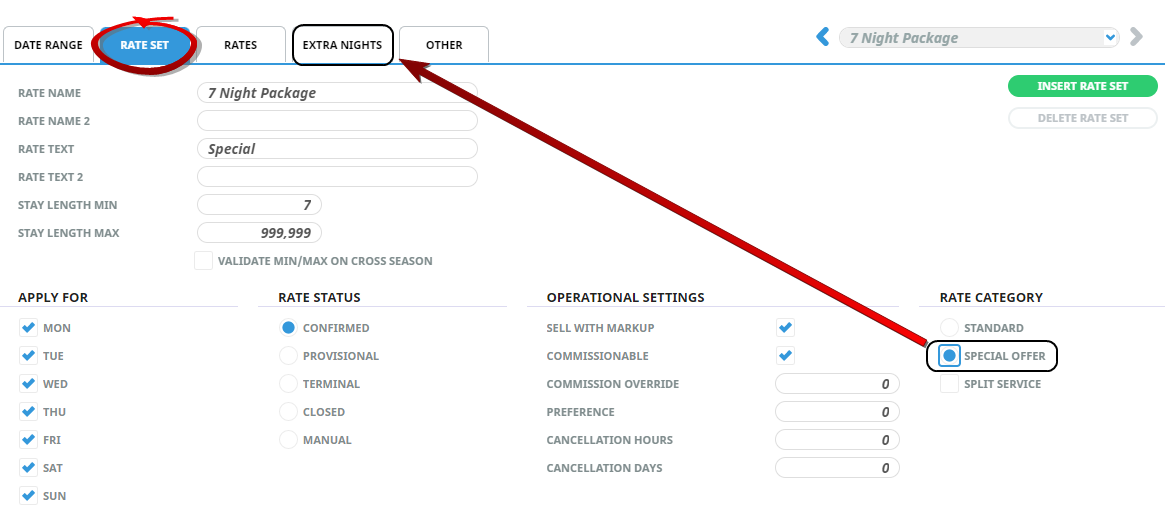
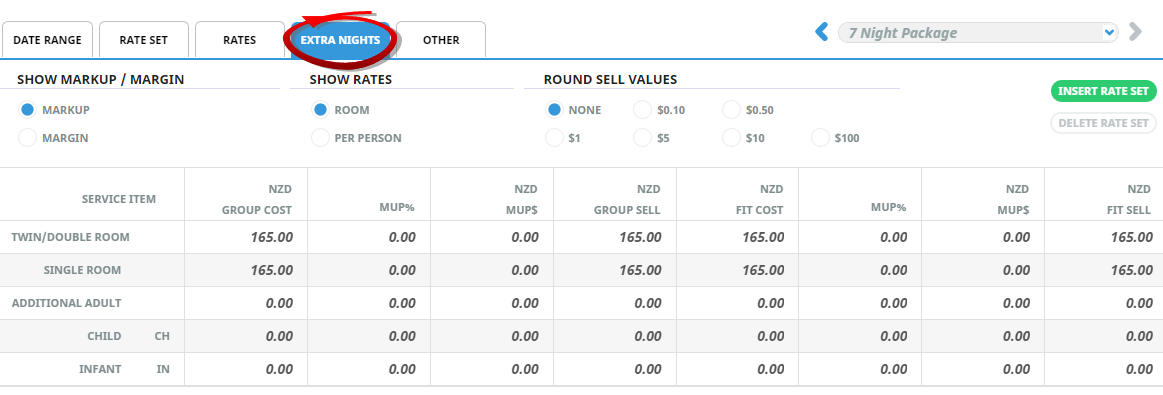
About the Package Deal Examples
Package Deal: Standard Rate
This example shows the detail screen of the Standard rate set with Min 1 and Max of 6. This is the detail of the rate that does not qualify for the rate package deal; i.e. less than 7 days. There are no Stay Rules loaded.
Package Deal: 7 Night Package Rate (Rate Set Tab)
A new rate has been created and named '7 Night Package'. The minimum stay is 7 and maximum stay (in this example) is 999,999.
NOTE: Before editing the rates to be 170.00 (SG, TW/DB), ensure that the ‘Standard’ Rate Category option button is checked.
Package Deal: 7 Night Package Rate (Rates Tab)
In the Rates Tab, the rates have been changed to reflect the package price.
NOTE: Although the package is quoted at 1190.00 for a 7 night stay, the rates must be entered on a per night basis. This is because the additional night rate of 165.00 is quoted as a 'Per Night' extra, so the product Second Charge Unit (see Configure Price Rules for a Service) must be set to 'Night'.
Package Deal: 7 Night Package Rate - Extra Nights (Rate Set Tab)
In the Rate Detail screen, highlight the Package Deal rate name and then check the ‘Special Offer’ Rate Category radio button. This opens a new tab (between the Rates and Others tabs) named ‘Extra Nights’.
Package Deal: 7 Night Package Rate - Extra Nights (Rates Tab)
Click the ‘Extra Nights’ tab and enter the rates that apply for the nights that are additional to the package.
NOTE: There is no provision in the Extra Nights screen for the costs of product extras (breakfasts etc.) to be amended. The costs for these are controlled in the Standard Rate category screen, and must be the same rate regardless of the total length of stay.